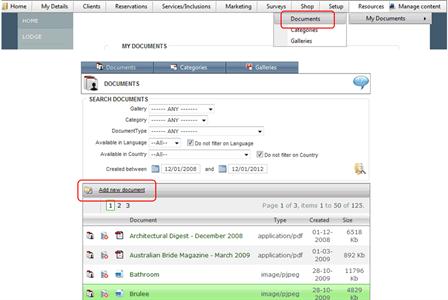 click to enlarge  click to enlarge 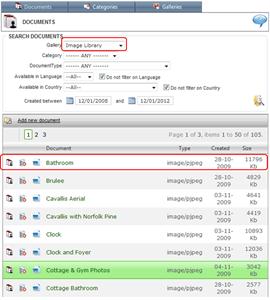 click to enlarge |
Integrated into your website, the évoSuite Document Management System (DMS) allows you to safely store and control access to many types of documents. Using Security Groups you can give certain user groups permission to view particular documents.
Ensure only the latest version of images, brand material, contracts and other important documents are being distributed and used, thus protecting your brand and helping your team stay cohesive across organisational and geographic boundaries.
The DMS allows businesses to:
- Upload over 74 document types
- Categorise any document into various security/access-levels such as: public, public restricted, clients, registered suppliers, staff only and individuals
- Link documents to your region, members, products or services.
- Use a fully password-protected area for access to their documents
- Reduce their own storage requirements
- Provide an easy-to-use search tool for stakeholders to find documents
- Login to the Website as per usual
- Navigate to Resources > My Documents > Documents using the top tab bar
- Click ‘Add new document’
- The next section is broken into 3 parts (Fields with a ‘*’ symbol need to be filled)
Main, Description and Gallery/ Category are the tabs located at the top of this section
- Remember to click ‘Save’
- The new image will now be displayed in My Document section as shown below